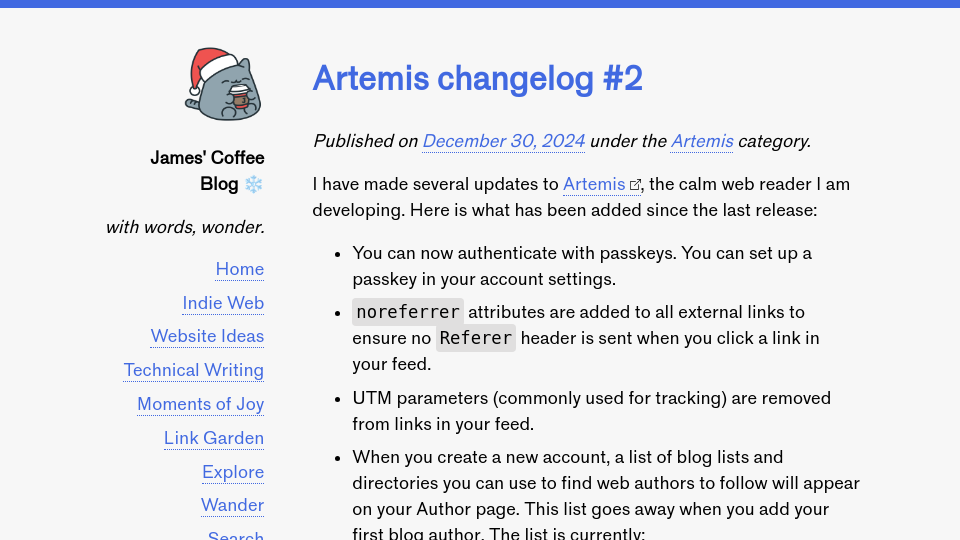I have made several updates to Artemis, the calm web reader I am developing. Here is what has been added since the last release:
- You can now authenticate with passkeys. You can set up a passkey in your account settings.
noreferrerattributes are added to all external links to ensure noRefererheader is sent when you click a link in your feed.- UTM parameters (commonly used for tracking) are removed from links in your feed.
- When you create a new account, a list of blog lists and directories you can use to find web authors to follow will appear on your Author page. This list goes away when you add your first blog author. The list is currently:
- You can search for an author to whom you have subscribed on your Authors page.
- You can reset your password from your account settings.
- You can reset your API keys from your account settings.
- The search API is now documented.
- You can send an
Authorization: {key}header to the search API at/apiin a POST request, instead of providing the API key in the query string of a GET request. - The logic to identify feed types has been improved. This change ensures that feeds that return a
Content-Type: text/htmlresponse are processed further to identify their feed type (i.e. RSS, Atom, h-feed). - You can now sign in with a domain name using IndieAuth. You can connect a domain to your account from your account settings.
- Pagination is now implemented on the search API.
- A Security policy is now available with information on how to report vulnerabilities.
- You can now choose between the default Serif and a Sans-Serif font.
- You can now manually toggle Artemis to use light or dark mode, or the default device colour scheme.
- You can set notes when you add or edit an author. This feature may be useful if you want to write why you subscribed to a blog as a reminder for the future. You can see author notes by hovering over the author name in your feed.
If you have any suggestions on how Artemis can meet your web reader needs, please let me know at [email protected].