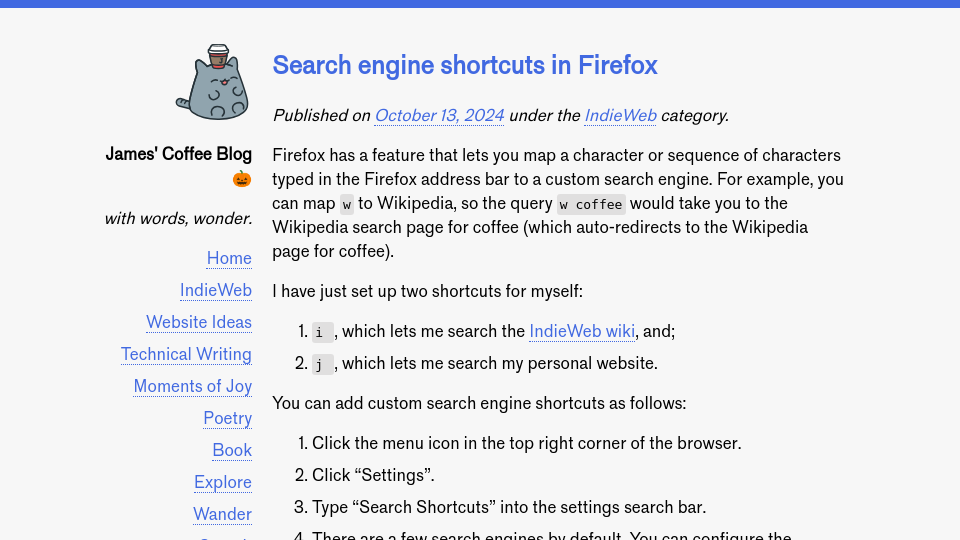Firefox has a feature that lets you map a character or sequence of characters typed in the Firefox address bar to a custom search engine. For example, you can map w to Wikipedia, so the query w coffee would take you to the Wikipedia search page for coffee (which auto-redirects to the Wikipedia page for coffee).
I have just set up two shortcuts for myself:
i, which lets me search the IndieWeb wiki, and;j, which lets me search my personal website.
You can add custom search engine shortcuts as follows:
- Click the menu icon in the top right corner of the browser.
- Click “Settings”.
- Type “Search Shortcuts” into the settings search bar.
- There are a few search engines by default. You can configure the keywords to trigger them by double-clicking the default keyword.
- To add a new search engine, open a new tab. Then, navigate to a site that declares a search engine (i.e. the IndieWeb wiki), then click the address bar. Click the icon of the site in the “This time, search with:” bar. If you haven’t already added the site as a search engine, a small green
+icon should appear indicating you can add the site as a search engine.
Here is what it looks like to add the IndieWeb wiki, as an example:

Then, configure your search shortcut in the settings page:

Here is what it looks like when I type “i “, followed by a query:

This query takes me directly to the IndieWeb page for the term “coffee”:

This feature allows me to find things on my website and the IndieWeb wiki substantially faster. Before, I had to open up my site or the IndieWeb wiki in a new tab, then navigate to the respective search features. Now, I can do all these searches directly from my address bar.
Thank you to Tantek for this tip.